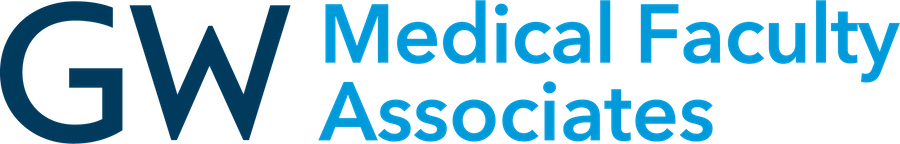Pay Your Bill Online
Our patient portal, MyChart, provides a secure and easy way to manage your health and billing records and your appointments all in one place. Make a payment through your MyChart account, or pay as a guest.
Pay By Phone
Make your bill payment by phone any time by calling 202-741-3560 and using the secure automated system. Customer service staff are also available Monday through Friday 9 AM - 5 PM ET to answer your bill payment questions.
Frequently Asked Questions
- Can I sign up for paperless billing?
-
Yes. You can sign up for paperless billing through your MyChart account.
- How do I sign up for MyChart?
-
Patients who wish to participate will be issued a MyChart activation code during their clinic visit. If you have received a statement on/after November 1, 2021, this code is also displayed on your statement.
This code will enable you to log in and create your own username and password. If you were not issued an activation code, ask to sign up during your next office visit or sign up online.
- Do I have to have a MyChart account to pay my bill?
-
No. We do provide a guest pay option for patients that do not have a MyChart account. However, we do recommend you create a MyChart account so that you can manage your health record, upcoming appointments, lab results, and more. Learn more about MyChart.
Questions About Your Bill?
Contact the billing office at 202-741-3560, email us at billing [at] mfa [dot] gwu [dot] edu (billing[at]mfa[dot]gwu[dot]edu) or view a full list of our accepted insurances.
Billing Resolution and Feedback
For feedback regarding your billing experience with The GW Medical Faculty Associates, please contact us:
Email: billingresolution [at] mfa [dot] gwu [dot] edu (billingresolution[at]mfa[dot]gwu[dot]edu)
Phone: 202-741-2570
Phone hours: Monday - Friday, 9:00 am - 5:00 pm